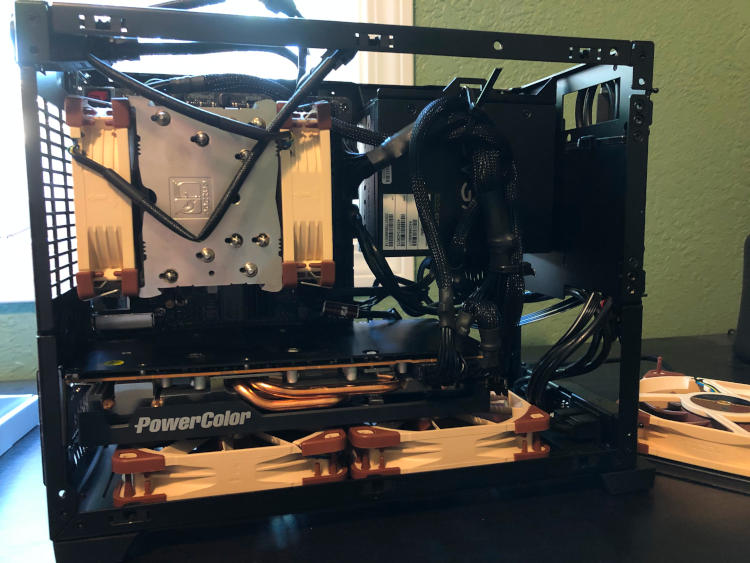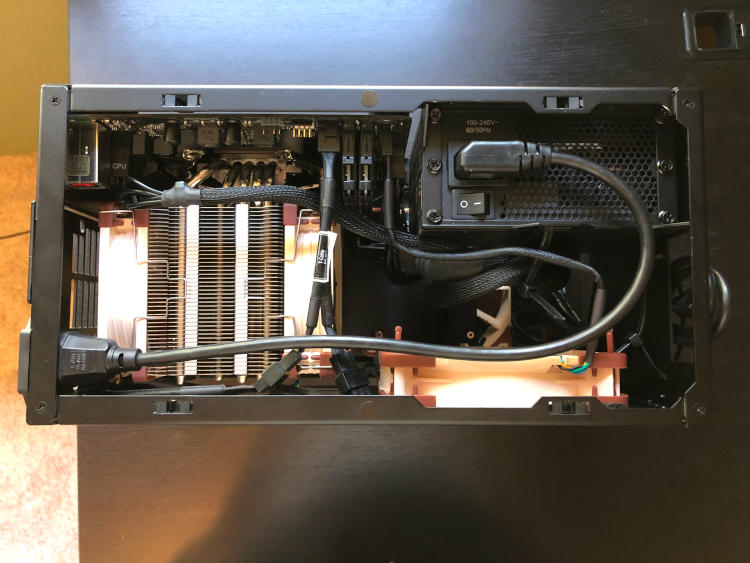My New PC Build
Aug 13, 2020
I am fortunate enough to have a job where I can work from home. At the start of the pandemic the only computer I had at home was a gaming PC I built 10 years ago running windows 10 and an old refurbished Dell laptop. Now that I was going to work from home I figured it was time to build a new PC, the ultimate machine to meet all my work and gaming needs.
Here were my requirements:
- Small form factor (SFF)
- Must work well with Linux
- Primarily a workstation, but should handle some gaming
- As silent as possible
- Ready to go in 2 week
Requirement 5 definitely came back to bite me. Don’t be like me, if you’re building a new PC, take your time. I ran into two issues with RAM speed compatibility and GPU heat and noise because I didn’t take my time. Luckily both were fixable, but it was still annoying, and could have been avoided.
I had been out of the hardware game for almost a decade so there was a lot of new tech I had to come to grips with, but luckily in 2020 there are great resources out there. I want to call particular attention to the Optimum Tech YouTube channel and the SFF subreddit, both of which helped me immensely.
First things first, the Case
When I build a new PC I have a specific order in which I like to select parts. First, the most important part of any new PC build is the case. The case determines determines almost every other component of your build. I had been seeing a new trend of Small Form Factor (SFF) gaming builds and the idea of fitting powerful components into a tiny case really appealed to me. I also have a pretty boring design aesthetic. I don’t like RGB, glass panels or heavy branding. I wanted a minimalist, unbranded, SFF case that was a unassuming as possible. I was also ok spending a little extra money to get a quality case. After some research I decided the NCASE M1 meet all my criteria. It looks great, is made of high quality materials, has awesome cooling characteristics, and is less than 13L in volume. Compared to my previous full tower this thing is tiny.
But does it run on Linux? CPU and GPU.
One of the primary goals with this build was to officially move away from windows at home. My previous gaming PC had always run Windows. Mostly for game compatibility and because I had an Nvidia graphics card. The proprietary Nvidia drivers don’t tend to play nice with Linux. I had been hearing some great things about AMD GPUs and Ryzen CPUs, and the drivers are built right into the Linux kernel, so I figured I’d go full team red for this build.
As luck would have it Newegg was having a sale on Ryzen 5 2600 CPUs so I grabbed it. Next was the GPU. The NCASE M1 has some limitations on how big of a graphics card can fit. I was on a time crunch and really didn’t want to deal with sending components back so I wanted to make extra sure the card I got would fit. This was also my first real PC build as an adult with an actual job so I wanted to get a nice high end GPU. I eventually settled on the Powercolor RX 5700 xt. A beast of a card that should be able to handle anything I threw at it and it was the right dimensions to easily fit in the case.
The other components
Now that the big components were out of the way it was time to get the final pieces: motherboard, ram, power supply, fans and storage.
For my motherboard I didn’t have many requirements other than itx, cheapish and fit my cpu. I ended up with the ASRock Fatal1ty B450 Gaming-ITX/ac.
I didn’t give ram too much thought other than I wanted 16GB. I ended up just going with the most popular choice on PC part picker which was CORSAIR Vengeance LPX 3200Mhz.Unfortunately, this was a mistake. Corsair is good ram, but it was not compatible with my motherboard at the rated 3200Mhz speed. Even now with a bunch of tweaking I can only get it stable at 3000Mhz, which isn’t bad, but is annoying. Make sure you check your motherboards website for compatible ram before you buy.
For the power supply I could probably have gotten away with a 450W, but wanted enough headroom for overclocking and I wanted this build to run quiet (PSUs tend to run quieter when they aren’t near their limit). It also needed to be small form factor. I ended up going with the 650W EVGA SuperNOVA 650 GM. It’s fairly expensive as power supplies go, but it definitely pays to not cheap out on the power supply. Plus it’s silent and rock solid.
I don’t need a whole lot of storage, so I went with the Western Digital WD BLACK 1TB NVMe because it was on sale at the time for the same price as the equivalent WD Blue.
Finally we come to cooling. I’m a big fan of silence, I hate fan noise and I love keeping this quiet and cool. I also think Noctua makes amazing fans so I got a pair of Noctua NF-A12x25 fans and the Noctua NH-U9S CPU cooler.
Time to build
Shipping was relatively painless. Everything arrived on time and as expected. With all the components in hand it was time to build. Building in the NCASE had some challenged, my first time with an SFF build it was a lot smaller than I thought. After half a day of building, SUCCESS! Enjoy some pictures.